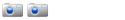nachdem meine G11 einige Jahre wg. Objektivschaden im Regal lag, habe ich nun ein Ersatzobjektiv eingebaut.
Die Reparatur war erfolgreich und die Kamera funktionierte wieder
 )
)Damals hatte ich schon ChDK verwendet und wollte es auch wieder installieren. Aber da muß etwas schief gangen sein.
Wenn ich die Kamera über die Playback- oder die Power-Taste einschalte, geht sie nur kurz für ca. 2 Sekunden an und dann wieder aus.
Mit der Power-Taste fährt das Objektiv aus, dann Kamera aus. Beim 2. mal fahrt Objektiv wieder ein, dann schaltet sie wieder ab.
Aber die Kamera bleibt an, wenn ich vor den og. Tasten die FUNC-Taste betätige und festhalte und verhält sich dann scheinbar normal, bis ich eine Taste betätige.
Ich kann das CHDK-Menü starten und bedienen, wenn ich die Playback-Taste nach FUNC+Playback ein 2. mal betätige.
Es kommt die Fehlermeldung "Canon ROM corrupted fehlerhafte Chuncks ff810000".
PRIMARY.BIN ist vorhanden.
Beim ersten Versuch hatte ich die SD-Karte mit EOSCam präpariert. War das ein Fehler?
Firmware: GM1.00k
Peter





 0xff810000 ist die Startadresse des FW-Dumps.
0xff810000 ist die Startadresse des FW-Dumps. 


 erscheint üblicherweise ganz kurz ein Fensterchen während des Prüfsummenvergleichs.
erscheint üblicherweise ganz kurz ein Fensterchen während des Prüfsummenvergleichs. 


 Wellcome to the forum
Wellcome to the forum